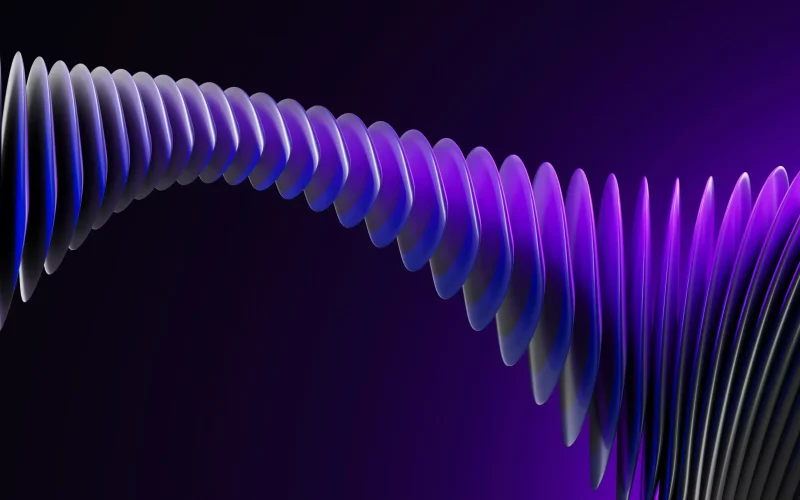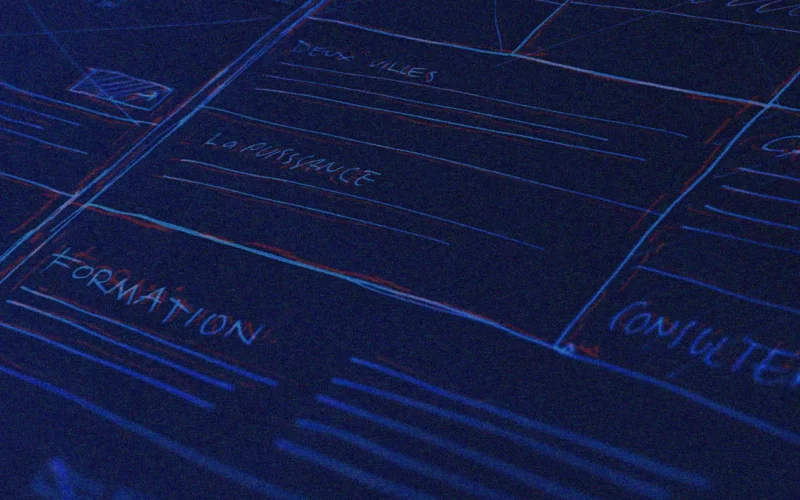To stop the all-too-familiar scenario of seeing a beautifully designed identity go out into the world only to be misused by a client, we must empower them with the right kind of identity guidelines. It’s time to follow the example of user interface design and start creating guidelines that leave nothing to the imagination of customers.
Working on creating a visual identity and then sending it out into the world with the equivalent of a hastily scribbled map on the back of a pack of cigarettes is woefully inadequate.
Through research and conversations with some world-class identity designers, we found a solution to help clients use their new visual identity to the fullest: a pattern library. We’ve all seen the beautiful digital UI kits, pattern libraries and style guides created by companies like Mailchimp for their digital products, well, it’s time to start creating similar identity guidelines.
The easiest solution is to establish and understand all the ways in which the identity will be used during the discovery stage. A really deep dive into what the client has in mind for the logo and second guess uses they might not have thought of means there are no surprises and can also help inform the final design.
Here are some guidelines that I have been using recently: they will all be included in the final identity pattern library.
For digital use
Nowadays, a logo has to be responsive, it has to work on all screen sizes, so no doubt there will be several different versions of the logo: a desktop version, a different more simplified version for smaller screens, possibly one for tablets. You may need an even more simplified version to use in the favicon in different sizes and colors for various browsers.
For use in social networks
When using social media identity, remember that one size does not fit all platforms: find out which platforms your customer uses or may use. Have test accounts set up on all major platforms so you can test the usage as you design it. Some platforms use square images and others use round images. No one wants those black borders when the wrong shaped jpg has been used in a profile picture. Perform a simulation of each social media platform page to demonstrate how to use the logo and, on Twitter, include a suggested theme color. It also suggests image styles to use in the profile header.
For use in e-mails
What about e-mails? Do you need a specific file for an email signature or some different versions for Mailchimp? Consider using miniature mockups of a couple of different mail design scenarios so the client can see which logo to use where.
For use in images
Does the logo need to overlay images, at what screen size? Again, maybe different versions for different size images, what about dark images and light images? Shows which version to use in which version. It demonstrates the type of photography that would be right for them and that works well with their logo.
For use in videos
What logo should be used on videos if the logo is superimposed on a video, what size and opacity should be used?
For use in printing
It demonstrates how variations of the logo can be used in different documents, from business cards to brochures, on which backgrounds the white version of the logo should be used and on which background the color version should be used. If there are elements of the document that can be used alone, for example, shapes or an ampersand used in the logo. These do not have to be long and extensive documents, but miniatures and mock-ups. Things that will allow the customer as much as possible. Explains why a particular design works best.
Variations in use
Is there a logo version or just a logo mark, is there a stacked version or a version with a tagline? When should they be used? Will the slogan be used on its own? How will this work? What will this look like? Again, it shows real-life scenarios.
Delete tagging in files
Label the files clearly and demonstrate their use in real-life scenarios through mock-ups and detail which file name should be used for which scenario.
Colors
It demonstrates colors, contrast and variations and shows how they can be used and explains why certain scenarios will not work and demonstrates why. Explains when transparency is appropriate and when it is not. Think about what the customer really needs instead of what you have always sent. Will they really need a black version of their logo? Could they use it incorrectly if you provide them with one? Explains when PNGs should be used and when Jpegs should be used. Explains the color variations that will be experienced from print and digital. Include Hex, CMYK, RGB and Pantone when possible. Explain why colors look different in print than digitally.
Write
If lettering is used in the logo, explain if it is appropriate to use it on other things like websites, often it is not, but sometimes clients use it because that is the logo. Therefore, suggest fonts that really work.
Simulating on-site scenarios has been the most effective way to enable the client. Along with the use of clear and concise language, communication is key. Label the files clearly and in a way that makes sense to a customer and then reference them in your guidelines so they don’t have to guess which one to use. In addition to providing the appropriate files, it is important to demonstrate each of these versions in the identity guidelines, don’t leave them guessing.
It seems like a lot of work, but it is beneficial for everyone involved. The client will feel truly empowered to go out and use the brand correctly, you will have provided a top notch service to your client, their beautiful new brand will be out in the world showcasing your awesome work and you will have helped them create a sense of cohesion through everything that not only reflects well on them but also on you.
If you need to outsource this work, at Several we are experts in graphic design and web development, and we have extensive experience in the sector. Shall we talk?