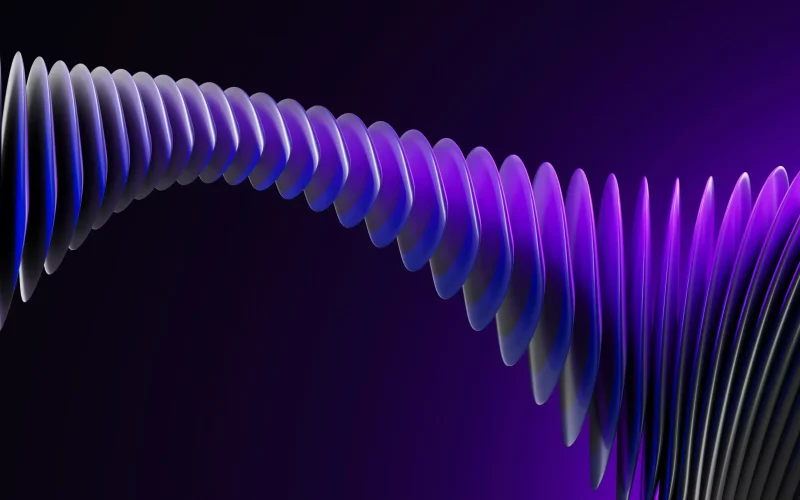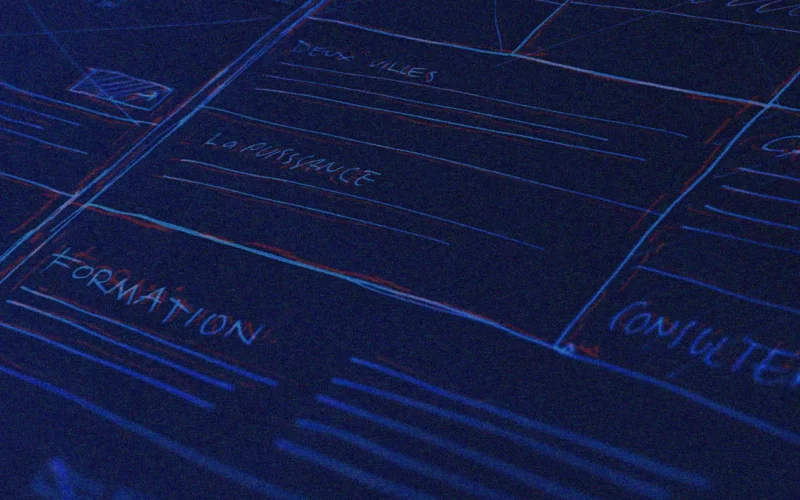Over the years, the organization and logistics of companies have evolved and have been transformed and adapted to the current market as far as software is concerned.
What do we mean by this
? Thanks to this progress, companies have dedicated time to implement programs that help save time by automating tasks with systems such as ERP (Enterprise Resource Planning System).
First of all, we will explain what it is. Then, the available functions of the software. Thirdly, some of the advantages it offers you as free software to improve your company and finally, some TIPS before the integration of the enterprise resource planner.
What is an ERP for your business?
Technically speaking, an
ERP
is an enterprise resource planning system (Enterprise Resource Planning). First of all, it helps the control and management of the different departments of your company. As a result, greater fluidity is achieved between them. Also, it is simple to use, cost competitive and a secure system.
In short, it is a software that will
software that will help automate the functions
of your company with which you will save time, so valuable. With this, you will be able to dedicate that time to focus on promoting other aspects of your business.
Functions and features
In this section, we name the most important features of an enterprise resource planning system and, consequently, some results.
Features
Adaptable
to all screens and every need
Evolve
adapting to problems and creating new developments.
Functional
ERP system, simple and practical to use
Scalability
grows in proportion to your business
Versatile
whether you are an SME or a large company
Customizable
create and modify the different department Apps
Integral
collective database
Results
Saving time
improves the efficiency of each worker
Reduce costs
and increase your company’s performance
The more
the faster the speed of work, the better
the better the company’s reputation and the higher the volume of orders.
Omit unnecessary or duplicate processes
or duplicated processes
Advantages of an enterprise resource planning system
Easy access
On any device, mobile or not (smartphone, tablet, computer, …).
Compatible
With any operating system (Windows, Linux, Mac, Android or iOS).
Free software
A free software consists of a code which can be studied, modified and used freely and redistributed with improvements or edited. Advantages:
It gives you freedom of: access to the source code, use of the program and its post-distribution.
Avoid ties
with other companies
Centralization and unification
By making an ERP the software in charge of your company’s management, you will obtain results such as:
All departmental users will work on it
You will not resort to other applications
All executions and information are recorded in a centralized and unified manner.
Improved interdepartmental flow
Improved communication between company and employee
Computer level
The computer level is not a problem, it is adapted to all levelss. It can be used by both a user level employee and an expert level employee. However, the user level will not create or use the same tools as the expert level.
User level
No development skills are required and no lines of code will be created.
Easy app creation with predesigned modules
Expert level
All that a developer mode entails
Whatever your level is, if you need help, there is a technical support team behind you that will help you solve all your doubts and problems.
Sectors and departments
First of all, here are some of the most important sectors to which an ERP can be applied:
Logistics | Distribution | Production | Direct sales to customers | Transportation
Food | Education | Graphic and web design | E-Commerce
Lastly, the different departments where they can act. They can be introduced little by little to see their effectiveness, as you see the improvements you will be able to include more departments and functions. Likewise, the more sectors you have monitored and managed with the system, the greater the structure and integration between company and employee.
Shopping
Sales cycle management with POS | CRM
Supplier invoice confirmation | Subscriptions
Sales
Quotations : Sales orders
Commercial management | Pricing | Web
Finance
Accounting | Billing | Expenses
Marketing
Email marketing | Events | Surveys | Live chat
Production
Work order entry | Cost management
Warehouse
Inbound and outbound management with storage bins | Planning
Stock supply | Stock minimization
HR
Monitoring of activities with productivity results
Administrative personnel management | Contracts | Agreements
Approvals or denials of vacations and absences
Centralization of information | Vacation and absence requests
TIPS before installing an ERP
Before installing the free ERP software, you should research and study which departments or functions will need this system. In other words, you must know your business well, whether you are a large company or an SME. This will give you a great advantage both for the ERP installation and to be a great competitor as a company.
Business model
Information flows between different departments
Necessary strategies
Decide if the whole company will have the same view of the content
Investigate in which departments and processes you really need it.