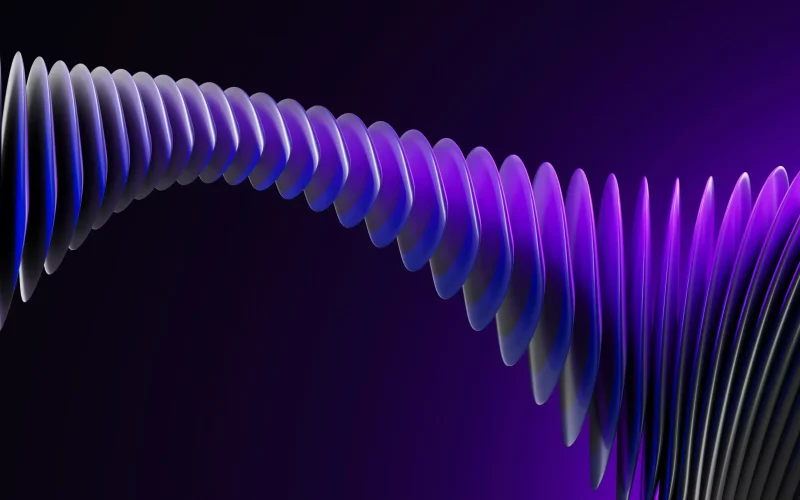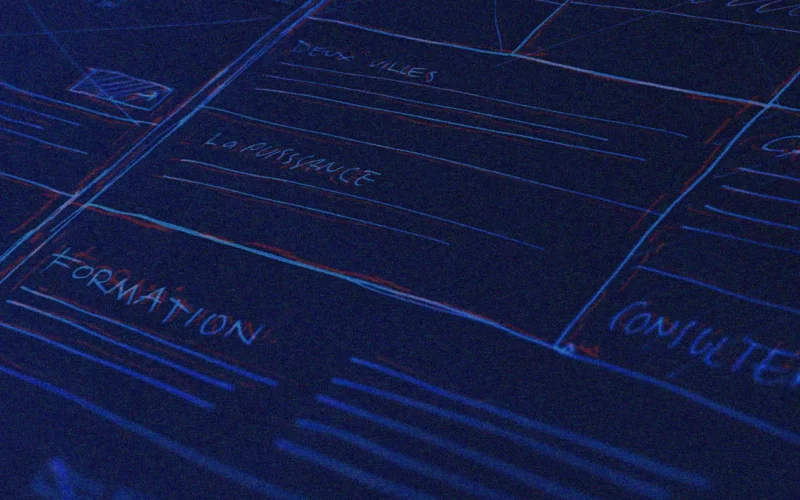Streaming reproductions are the order of the day, as a consequence of the massive digital use we make. This also means that we can enjoy any type of event from anywhere in the world, sitting on the sofa for example.
For this reason we have chosen to present the content we have available on the recording and broadcasting of streamed videos.
What is live streaming?
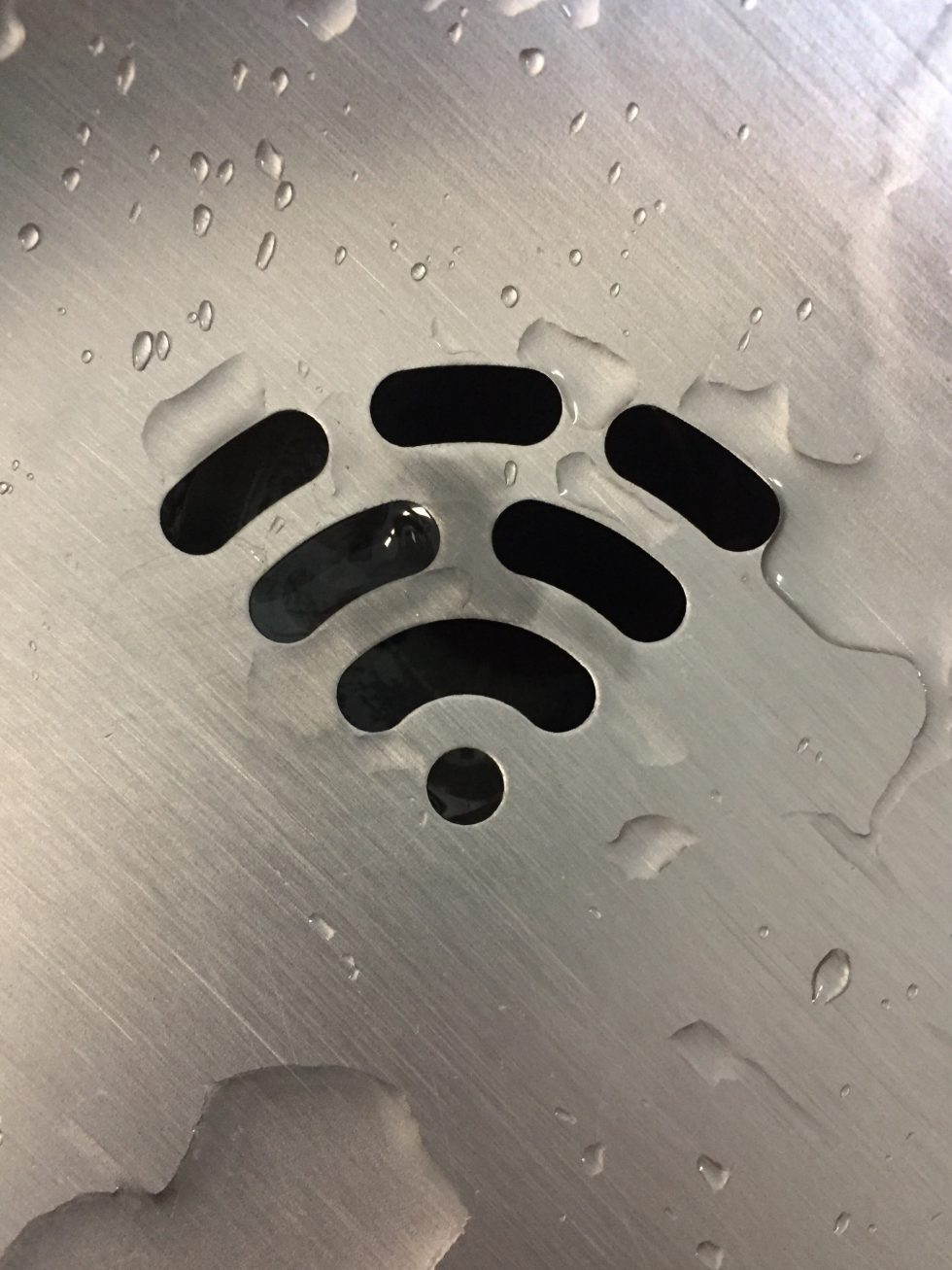
Live streaming as we know it today was born back in 1994. The Rolling Stones were one of the first bands to broadcast part of their concert for free. Although It was not until 1995 that the first Internet broadcasting technology was born.
When we talk about streaming, we stream we refer to the content we consume on any device (mobile, television, iPad, computer…) with a network connection, whether live or recorded, without the need to download it; we have the freedom to decide when, where and how to watch it. Another modality is the Live StreamingIn this case, the retransmission is live, right at the moment it is happening (you understood it at the first time, didn’t you?).
In this case we are not talking about streaming platforms, such as Amazon Prime or Spotify. But also live recordings of events such as corporate video for companies, video meetings, video conferences and congresses, among others.
If you want to carve out a niche in the world of live video broadcasting and perfect your video marketing repertoire, the next step is to know the most common industry streaming tools you’ll need to showcase your content to the rest of the world. Let’s start with a basic (haste is no good) list of stream tools to guide you through your live video beginnings.
Tools to make the best stream
Laptop or CPU
Today there are many levels of quality in the technical preferences of laptops depending on the level of user. A user who is a law student will not have the same need as a professional (or student) graphic design user. In this case, a law student will use lightweight programs while a graphic designer will need a powerful computer to support all the weight of the programs, images, videos, etc.
Going back to the streaming thread (I’ve gone off the deep end a bit) at the very least you will need an Intel i7 CPU or laptop, at least 8GB of RAM, an SSD hard drive (it’s the most solid at the moment, although it suffers from capacity as it is recent), as many USB ports as you can and certainly an external hard drive.
Camera
For the beginner or small business user, Google will recommend the most current ones to meet your needs. If you issue from the office there will be no problem in terms of transfers or unstable surfaces. Therefore, if you are going to use it outdoors, the best option is to purchase a tripod. Extension cables are also available to move comfortably and comfortably around the site.

Microphone
Another very important factor is audio quality (which is sometimes neglected). Depending on your budget you will have different options to capture it correctly. Here is a list of the different microphones depending on the situation in which you are going to find yourself.
Condenser microphones
For situations where there is not too much movement, such as people sitting down, you can include a table stand; they are ideal because they do not pick up background noise.
Lavalier microphones
These are for situations where there is dynamism, such as in a television program (you’ve probably seen them). There are wired and wireless, the latter being the best option when people are on their feet and on the move. One drawback is that they pick up more noise from the passenger compartment.
Microphone with mixer
In order to use them, they must include an XLR or ¼” audio connector and not a USB connector. You have to include audio cables to connect the microphones to the portable mixer, they are usually sold separately.
Audio mixer
It allows you to:
Using several microphones and audio sources at the same time
Adjust the volume of the microphones and be able to adjust them to the same levels
There are plenty of mixer alternatives for today’s stream broadcasting, but as a beginner you should consider:
Number of inputsCalculate the number of inputs you will need based on the number of people who will have microphones simultaneously.
With USB outputThis makes it easier to transfer the audio to the computer.
Software
This system allows multi-camera inputs to create light traffic for subsequent streaming (with their respective recordings and transitions). There are both paid and free software, each of which will meet different needs. Normally, the paid ones tend to cover more, but not all are disadvantages, the great Most of them offer trial mode so you can decide which one suits you best.

Internet connection
This is obvious, isn’t it? What is not so obvious is that you need a quality network connection, what does this mean, you need to have enough bandwidth to be able to stream. The recommended upload speed is between 3 and 5 Mbps (this will also depend on the quality of our camera and the quality in which we want to play).
Wi-Fi is best avoided here, as with a wired connection directly to the router you have much more connection throughput. We recommend testing before going live, in order to anticipate possible errors.
Streaming channels
There are many options to choose from when it comes to streaming playback channels, as virtually all social networks offer live streaming such as.
YouTube Live
,
Facebook Live
among others. In a future post we will mention some of the most used ones and we will go deeper into what they offer in order to know if they adapt to our type of content.