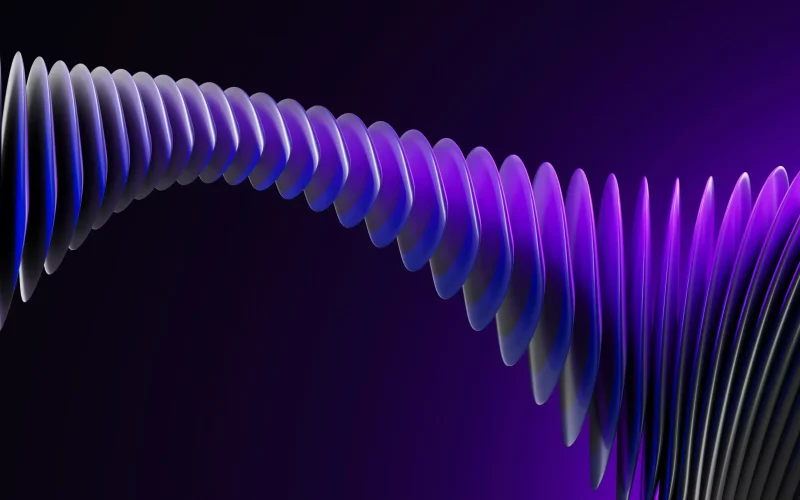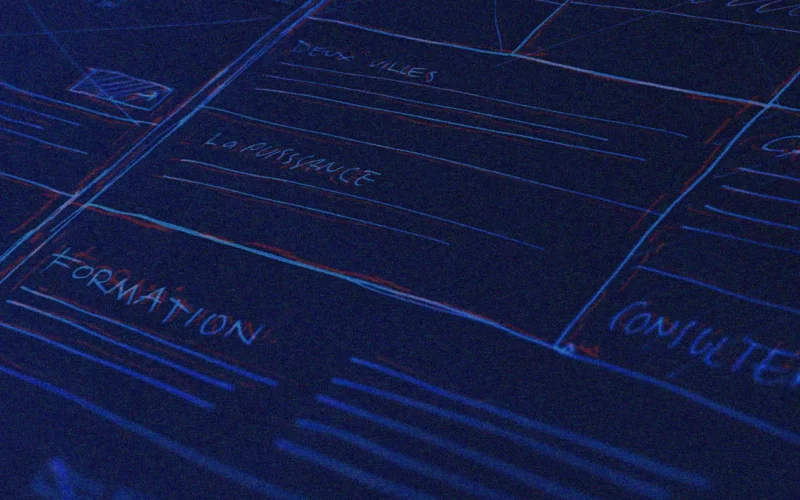Did you know that WordPress can automatically update your site? In some cases, these may be add-ons and themes. Despite the security benefits, there is a small chance that these background updates can damage your site.
In this blog, we will show how to disable automatic updates in WordPress for updating manually.
Because WordPress updates automatically
WordPress automatically updates the core WordPress software for security reasons. Sometimes, you can also update an add-on or theme to remove a potential threat. If it is used on many web sites, the core team can launch an automatic update.
Despite these situations, WordPress allows you to decide when you want to install updates. We do not recommend disabling automatic updates, as they are an important security feature.
However, in some exceptional situations, updates may damage a website or affect its functionality. This can lead to loss of business and customers. If you are sure you can manually manage the updates, there is the possibility to safely disable them.
Modify the wp- config.php file: to disable all WordPress automatic updates. Steps to follow:
1.-Go to the administration panel of your hosting and locate the icon “File Manager” icon.

Now open the
public_html
of your WordPress installation and locate the file
wp-config.php
. With the right mouse button, select the “Edit” option.
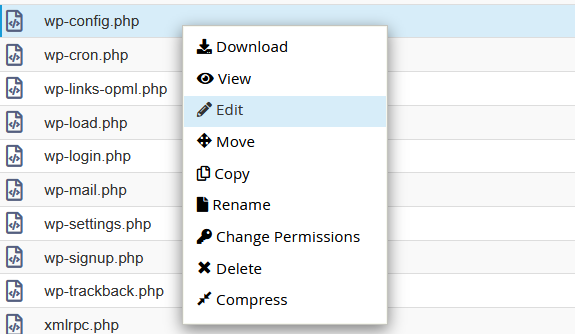
3.-Add the line of code shown above and save the changes.
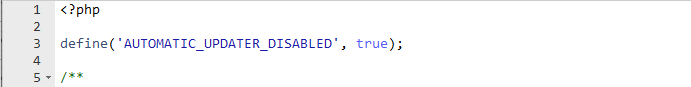
That’s all! From this point on, updates are done manually, so remember to back up your site regularly. Several is a specialist in web design. Shall we talk?