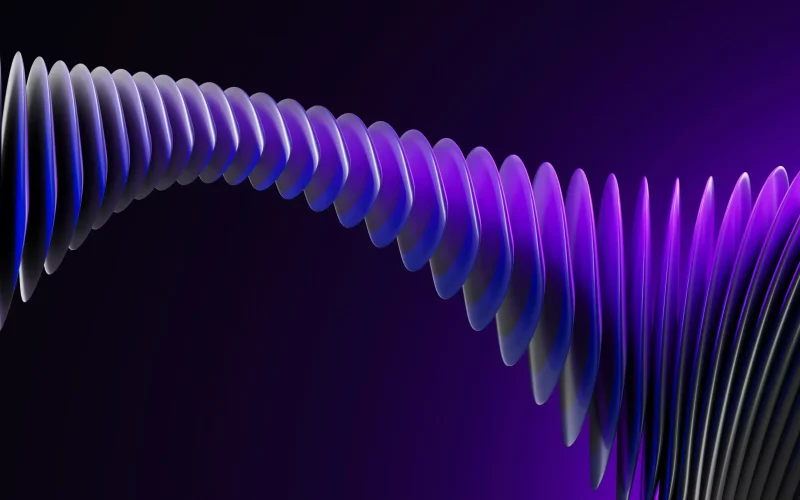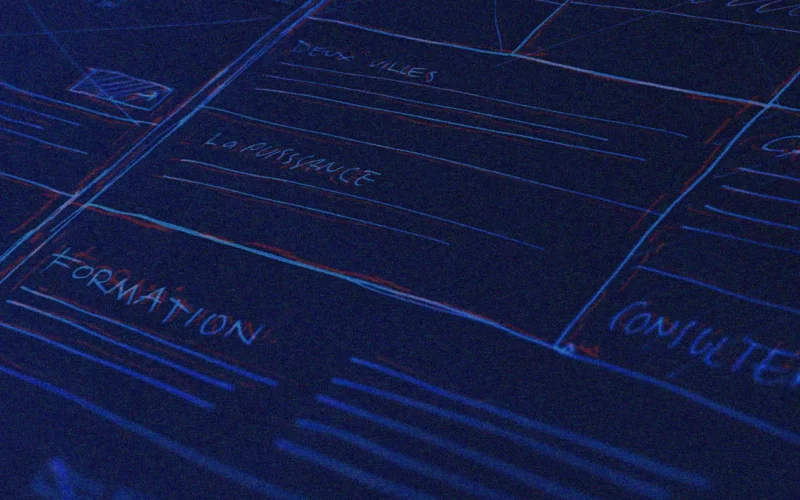Did you know that there are approximately 12 to 24 million e-commerce sites worldwide? As more and more people shop online, the popularity of e-commerce has grown dramatically.
This means that competition is tough.
To ensure that your e-commerce is always up and running, functional and secure, sophisticated e-commerce testing is required to match the changes in the emerging market. In this article, we will cover e-commerce testing, its various benefits and an e-commerce testing checklist in detail.
What is e-commerce testing?
E-commerce testing can be understood as the process of evaluating websites and e-commerce applications to determine their correct operational functionality without performance or security issues. E-commerce website testing considers and focuses on different site designs, specifications, functionalities, features, pages and characteristics, which are considered vulnerable to risks and issues related to site performance. This test can prevent errors and add value to your product by ensuring conformity to customer requirements.
The objective of e-commerce testing is to ensure software reliability and quality, system assurance and optimal performance and capacity utilization.
Previously, e-commerce testing was thought to be about improving security features. However, effective e-commerce testing is more about working on each of the website components to make them functionally robust and secure. By performing efficient security testing of e-commerce applications, you will be able to detect and resolve numerous problems in advance, deliver your services smoothly, reduce financial risks and comply with international standards to reduce cyber threats.
Benefits of e-commerce testing
These are the main benefits of e-commerce testing:
- Improve the performance of your online store: Even when your e-commerce store looks good, an effective e-commerce test can detect errors. An e-commerce company usually uses different software and mobile applications and unified and integrated systems.
Running a test and test automation for your website is crucial when you have implemented custom e-commerce solutions. Test automation will enable faster time to market, and running a robust test can make the go-to-market process more effective.
You can detect the necessary changes and take appropriate action while developing a great risk management plan and effective applications.
- Ensuring website availability: website availability is vital for a company. It is estimated that an uptime of 9% can generate a loss of nearly $200,000 in potential revenue, although 98% uptime appears that site availability is high.
It is also said that 9% of visitors who encounter an inactive site will not return to the site again. High quality software testing can avoid the risk of website downtime, especially for high loads at peak times, while avoiding lost revenue, dissatisfied customers and poor brand reputation.
- Ensures robust search functionality and fast loading speed: most customers browse through the products on offer before purchasing them. Statistics suggest that 43% of customers go directly to the search bar while visiting an e-commerce site. If your site’s loading speed is slow and it has weak search functionality, it will give your customers a bad experience, resulting in low conversion.
According to statistics, 40% of people abandon a site if the loading speed is faster than 3 seconds. Running an e-commerce test will ensure solid search functionality and fast loading speed, while increasing customer retention rate.
- Avoid poor shopping cart functionality: when there is a problem with the functionality of your shopping cart, customers will not be able to place an order even if they have found the products they are looking for. For example, customers will not be able to apply a discount coupon if it does not work. Avoid this by doing an e-commerce test.
- Avoid misleading analytics: to get information about who visits your site, sales conversion rate, revenue per traffic source, average order value, number of returning customers and more, you need website analytics. If your analytics are misleading, you will not be able to leverage reliable data to evaluate your overall business strategy. Effective e-commerce testing can avoid misleading analysis.
- Ensures security: when you test, verify and validate products or applications, you are protecting them from intruders and hackers. E-commerce testing also ensures that all pages of your website are thoroughly tested for any problems, and that transactions are validated and carried out securely.
E-commerce testing checklist
The main reasons for e-commerce testing are to verify the functionality and usability of the application, how easy it is to use and to make your website or e-commerce application error-free. To enable you to run e-commerce tests smoothly, these are the important features you should test on a website or e-commerce application:
-
Main image on your home page
The main image is the image of a large banner at the top of your website. It serves as a visitor’s first glimpse of your company and what you offer. The clickable image occupies most of the page. When testing your image, keep the following in mind:
Will the image scroll automatically?
If yes, at what interval will it be updated?
When web visitors scroll over the image, will it scroll to the next image?
Is it scrollable or clickable?
If so, does it take you to the correct page and does it treat?
Does the main image load along with the remaining page or does it last?
Can you see the remaining content?
Is the performance the same in different browsers and screen resolutions?
-
Product Description/Detail Page
Once a web visitor finds the product they are looking for, they will be directed to the product information page immediately. Once your key audiences reach this page, they will decide whether to continue with the paid page or not. Therefore, it is essential to make sure that the product detail page works smoothly and is attractive enough to attract the visitor and make them complete their purchase process.
To begin with, product images should be of high quality and show your product in the best possible light. Add videos to give a better idea about the appearance of your products, if possible. After that, keep an eye on items such as product price, product description, product specifications, shipping information, various color options or variations, etc.
-
Shopping cart
Your shopping cart is the penultimate stage of the entire shopping process. In simple terms, it is the stage immediately after which the buyer commits to the purchase. When testing the shopping cart, it is essential to verify if processes such as adding products to the cart and proceeding with purchases work smoothly.
In addition, each time a shopper adds the same item to the cart, the number of items should increase in the shopping cart and the items and their totals should also be displayed in the cart. Your e-commerce site should also allow shoppers to add or remove products even after placing them once in the cart.
And when shoppers add more items to the cart, it should be reflected in the total. Now, the visitor will most likely eventually go to the payment page from here. To simplify things for your audiences, be sure to show shipping costs with various shipping options, along with taxes based on their specific location.
Apart from this, visitors should be able to remove items from the cart even just before checking out and close the site without checking out and come back later. However, the website must keep the items in the cart. Finally, check if the “Proceed to checkout” process works well and if users can “Apply coupons” without problems.
-
Make sure that the search algorithms are running smoothly.
Search algorithms are crucial to the success of any e-commerce. It’s because you can’t always get what users want to see in front of their eyes. While testing the search, keep the following in mind:
- Search by product name, brand or category.
- To ensure that search results are relevant.
- To see the different options available according to brand, price and reviews/ratings, etc.
- The number of results to be displayed per page.
- For multi-page results, test if there are options available to navigate to them.
- Since the search occurs in multiple locations, it deepens the search on many levels by authenticating this functionality.
-
Final payment page
Finally, this is where your audience will finally make the purchase. Your final checkout page is one of the most crucial aspects of e-commerce to test.
Users may abandon their carts if they get stuck at this step, and all your efforts will be wasted.
To begin with, make sure you provide different payment options so that your users always have the ease of completing the payment. If you are allowing “Guest Checkout”, make sure the purchase is being completed. And don’t forget to offer the option to register at the end.
Other than that, be sure to try this list:
- Returning customers can log in seamlessly to pay.
- User registration.
- If you are storing customer financial information, such as credit card information, perform a security test to make sure it is secure.
- Must comply with PCI standards.
- When users are logged in for a long time, check whether or not the sessions have timed out.
- Proof of e-mails/text confirmation.
- They must generate an order number.
An effective e-commerce test will ensure happy and satisfied customers while increasing your profits. Issues such as website downtime, slow website loading speed, poor shopping cart functionality, insecure transactions, unresponsive website or application, etc., can lead to dissatisfied customers. And dissatisfied customers will eventually cause you to lose marketing and sales opportunities.
Therefore, detailed e-commerce testing is essential to reduce website errors and scale your business. Don’t forget to test even the smallest elements of your e-commerce site to avoid customer dissatisfaction and ensure a smooth shopping journey.
If you want to outsource your e-commerce projects, Several is specialized in web design and development. Shall we talk?