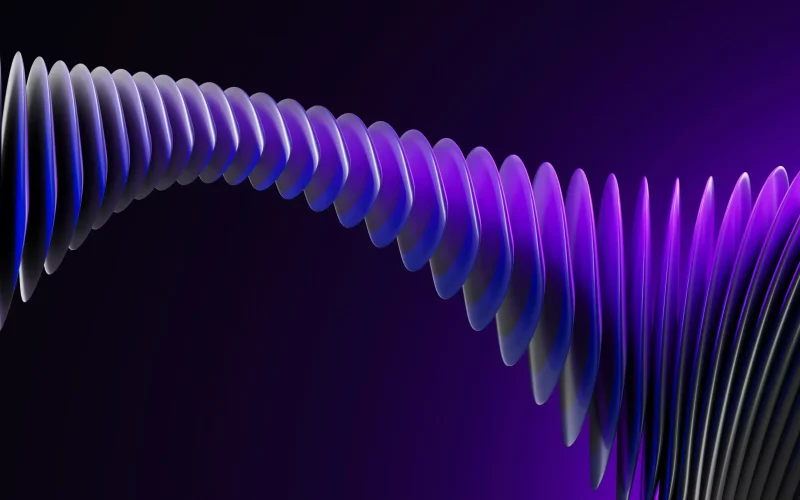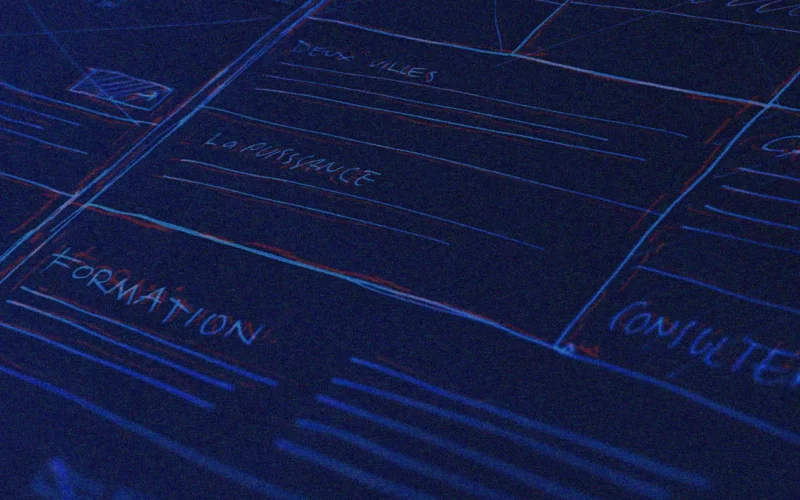Many people believe that UX design is about creating compelling visuals and top-notch user flows. While those things have their merits, UX designers do much more than that.
UX writing is an essential skill for developing an application or solving a UX problem for a customer. UX copy is when we create UI text to communicate with a product or service user. UX copies include valuable text such as instructions, buttons, menus, warnings, etc.
In this post we will analyze what you should take into account even before you start writing. After that, we’ll explore ten crucial tips for UX copies that every UX designer should know.
Practical tips and tricks to improve your UX copies
As with UX design in general, UX copies are about achieving a goal. Think of a wired structure you have created: the first thing you do when designing is to identify the real problem and start looking for the right solution. The same goes for UX copies.
Consequently, before you start writing, be sure to:
- Have identified the UX problem.
- Understand the client’s digital product objectives.
- Be familiar with the target audience.
- Know the style and tone of voice to use.
Once you are familiar with all of the above, you are ready to start writing.
Below we will explore all the tips and tricks you can follow to improve your UX copies.
BE CONSCIOUS
This is one of the most important tips on UX writing. UX designers should always look for the shortest path from point A to point B.
Conciseness is about shortening sentences and writing only what is necessary. This way, you will achieve a better user experience. Remember that most people tend to scan quickly rather than read.
BE CLEAR AND HELPFUL
If you are concise, the text you write will be clear and valuable. Since our goal is a compelling user experience, you should avoid being wordy. Our text must be useful to the reader.
What does a user need to know about the product or service?
All you need to do is anticipate what users need and what they care about. Then, by analyzing your target audience, you can easily eliminate unnecessary text and make your UX copy clear and useful.
BE POSITIVE
You want the user to have a positive feeling when they first interact with your digital product.
Well, for the target audience to be positive, your writing must also be positive. To achieve this, you must avoid negative statements.
Of course, this is not a rule you should always follow. For example, using “no” is not always bad because you can use it for emphasis. However, try to avoid such words when describing your product or service.
BE CONSISTENT
Consistency has a lot to do with sticking to the guidelines you (or a client) established at the beginning of the UX project. Your UX copy should always match the style and tone you have chosen.
Try to pay attention to details. For example, when it comes to numbers, you can write 2,000 followers, 2,000 followers and 2,000 followers. It doesn’t matter which one you choose, as long as you are consistent throughout the project.
USA ACTIVE VOICE
Although it is not always incorrect to write in passive voice, active voice is generally more useful for UX copies. Your text will be more accurate, tailored to your audience and more powerful with active voice.
And when your written text is clear and powerful, it will also be more attractive.
BE CAREFUL WITH THE FILLING
In most cases, when you finish writing, you think your text is clear and valuable.
And that is reasonable.
However, it is advisable to re-read the text and remove all filler words. Adjectives and adverbs are generally unnecessary and you can remove them from your UX text.
CHOOSE STRONG VERBS
But if you have no adjectives or adverbs, how can you emphasize and strengthen your copies?
All you need to do is use the right persuasive verb. Strong verbs help you formulate compelling calls to action without too many words.
USE “YOUR” WORDS
Now that we’ve mentioned calls to action, there’s nothing more compelling than the word “you.” Words and phrases like “you”, “you will”, “you are”, “you have”, “your”, “yours”, etc., are the best way to connect with your target audience and let them be the protagonists.
AVOID ARTICLES AND EXCLAMATION POINTS
Although it sounds strange, the use of articles is not necessary for people to understand what you are saying. The same applies to exclamation points. Of course, you can use exclamation points for emphasis, but not always. Save them for the most exciting aspects of your project.
DO NOT USE COPIES OF UX TO POINT TO UI
This is a widespread mistake we UX designers make. If you have to point to an interface element of your design with text, there is probably a problem with the design.
Remember, UX copies are not about explaining your user interface; they are about providing valuable and transparent information about your digital product.
Keep in mind that the above tips are only guidelines and not strict rules. For example, there are times when the passive voice or an exclamation point should be used in UX copies. In any case, you will be one step closer to your goal if you make sure your UX copies are concise, clear, valuable and consistent. If you prefer to leave this work to a third party, Several will be happy to help you. Shall we talk?